IS/IT Division
Permanent connection of the registered device to the existing socket network
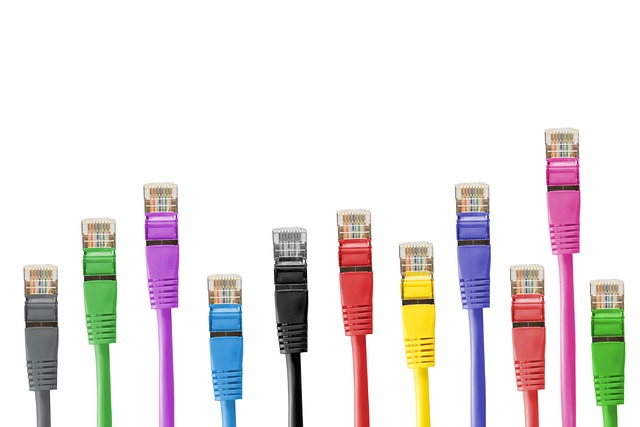
This page summarizes information for users who would like to have their computer connected to the local network in Karlovy Vary, or if they already have it connected, but something has changed.
Before connecting the device to the local network in Karlovy Vary, a few simple steps must be taken. At the end of the effort, there is most likely a functionally connected device:
-
First, you need to look for the socket in which the given device would fit best. In no case do we plug the device into the exposed socket at this moment! If there is no suitable outlet to hand, the only option is to contact your Cathedral IT Administrator and coordinate with us on how to proceed. The infrastructure is being expanded from time to time, so it is hoped that your requirements will also be met.
-
Next, you need to research the device to be connected. The key is what network interface it will use, specifically its manufacturer and MAC address. If the device is a PC, for example, it is possible to find out both in the BIOS, or in the operating system (for example, MS Windows will reveal both in the command line after entering the command
ipconfig /all). -
The data obtained above must be summarized in the application for connection of the terminal device, supplemented with the name, surname, contact telephone number and workplace of the responsible person and sent to our address psik@matfyz.cuni.cz. The request should look like this:
Hello, I would like to connect a new PC to the network at Karlov.
Socket designation: J-22
Device (computer) name: UTM-28
MAC address: 00-19-D1-39-35-20
Device type: Intel PRO/1000 DL Network connection card.
Facility Location: UTM Department
Responsible person: J.B., tel.: 1513
Thank you / Best regards
signatureIf the device has some peculiarity that is related to its connection to the computer network, do not forget to attribute it. If you are connecting a docking station to which it is technically possible to connect multiple devices, pay attention to the local addendum to the rules of operation in the Karlov computer network.
-
If everything is in order, you will receive a response from us within a few days that the device can be connected. Until then, do not connect the device under any circumstances, the network infrastructure also serves as a telephone distribution and there is a risk of damage to your device or ours.



