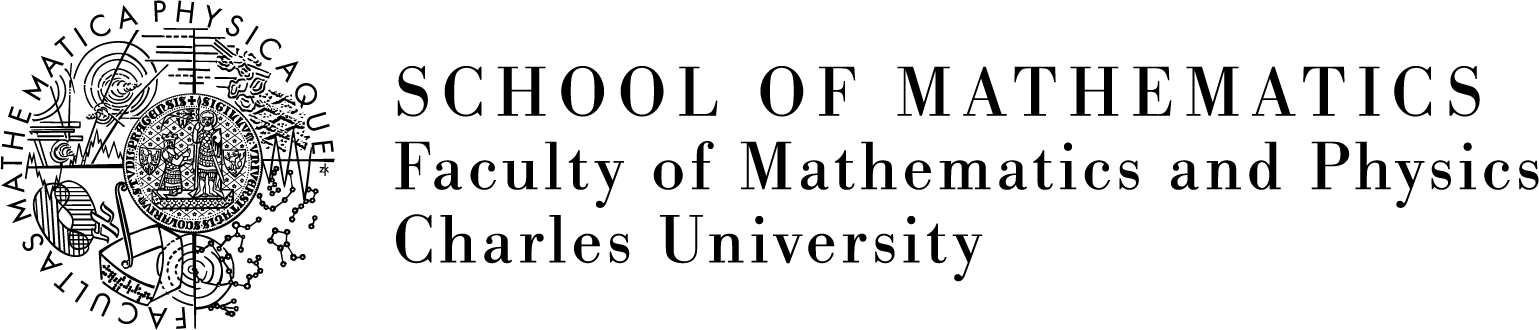University and Faculty Computer Network Rules (unofficial summary)
Summary of the rules in one sentence: You are joining an academic computer network - behave yourself.
The user shall:
- become familiar with the rules of the network to which he/she is connecting; respect these rules and the instructions of the relevant administrator.
- provide assistance in the creation of the user account and in any modifications to it; prove his/her identity when requested by the administrator; protect his/her user account from misuse.
- connect his/her device (desktop computer, laptop, mobile phone, etc.) only in designated places and only by designated means (in some cases the device must be registered with the administrator before connection); the user is fully responsible for his/her device.
- report any breach of security of their account or any element of the UK network or computer system that they become aware of, either to the administrator (of that network or system) or to the University Security Team (abuse@cuni.cz).
- Employees are required to use only work e-mail accounts under the domain "cuni.cz" for work-related matters (including communication with students).
The user shall not:
- use the network in a manner contrary to the mission of the university (advertising, political and religious agitation and anything that damages the reputation of the university is prohibited).
- violate any law (e.g. copyright law).
- harm or damage (place unreasonable load on the network or servers, restrict or harass other users, damage technical equipment).
- hack (attemp to obtain someone else's rights, work under someone else's identity, make unauthorized changes to programs or settings, create malicious programs).
- connect other people or unauthorized network elements (e.g., switches or entire other networks) to the university network.
User acknowledges that:
- the administrator does not guarantee 100% functionality and is not legally responsible for outages or possible loss of data - protection (e.g. backups) is therefore entirely the responsibility of the user;
- However, in Karlin, we normally back up all server (network) drives, with justifiable exceptions (e.g. the working directory for a computing cluster).
- network operation is monitored to the extent necessary to ensure proper functioning of the network and to prevent security incidents.
Details: